Cutting The Cord to Cable TV: How I Got More For Less

utting the cord, AKA ditching cable TV, is nothing new. Millions of consumers have been doing this for some years now and thousands more are making the switch every day, mostly in an effort to save money. But there are other benefits to streaming your entertainment.
I consider myself a latecomer to the streaming party having made the all-in conversion in early 2021. A few different factors went into my decision and I’d like to share what I’ve learned, why I did it, and what I’ve gained.
What I Had Before

As time went on, Spectrum raised my rates, bit by bit. By 2019, I was paying over $180 a month with internet speeds of around 100 Mbps. I also noticed a drop in video quality from most channels with softness, macro-blocking, and dropouts. And that DVR! Who doesn’t hate their DVR? The interface is poor, it takes 10 minutes to reboot, and it doesn’t always record when asked. I’m glad I leased it for $10 a month instead of buying it.
What I Considered

…until Discovery+ was announced. In January of 2021, the new service launched, and I had my reason. Cable was out, streaming was in. In addition to Discovery+, I added AMC+, for The Walking Dead shows; Disney+, for Star Wars and Marvel content; and Paramount+ (formerly CBS All Access) for Star Trek and my wife’s addiction to The Young and the Restless.
What I Found
The Internet, on the other hand, is always expanding its bandwidth and capacity. Need more? Just install new switches and routers. With our insatiable need for data, the internet is always growing in both size and speed. Speaking of which, dropping my cable service automatically upped my Internet speed to 200 Mbps, nice! That’s more than enough to support Ultra HD resolution with Dolby Vision or HDR10, and Dolby Atmos audio.
Going back to my favorite Food Network shows, even the old seasons of Iron Chef, they look amazing. There is no macro-blocking. There are no dropouts. The picture is always sharp, and the sound is always clean. I had cut the cord to save money and add convenience. I never thought I would get a bump in quality. Now, that new LG OLED TV I bought in the fall of 2020 looks even more amazing.
Hardware Decisions

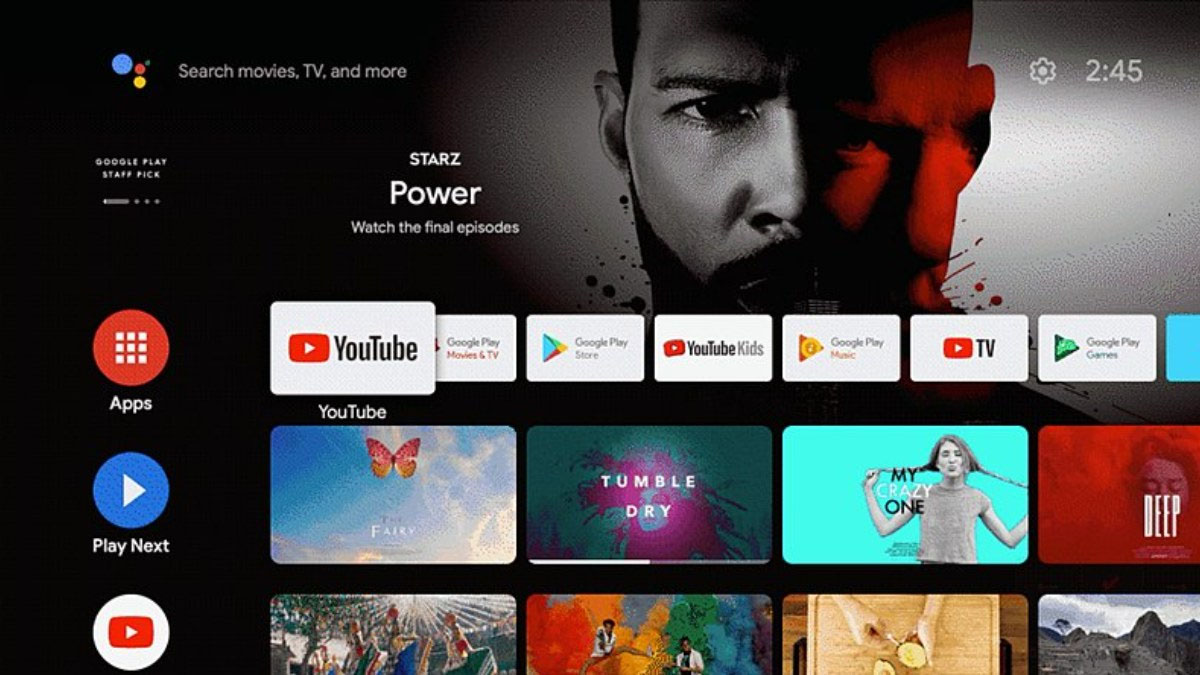
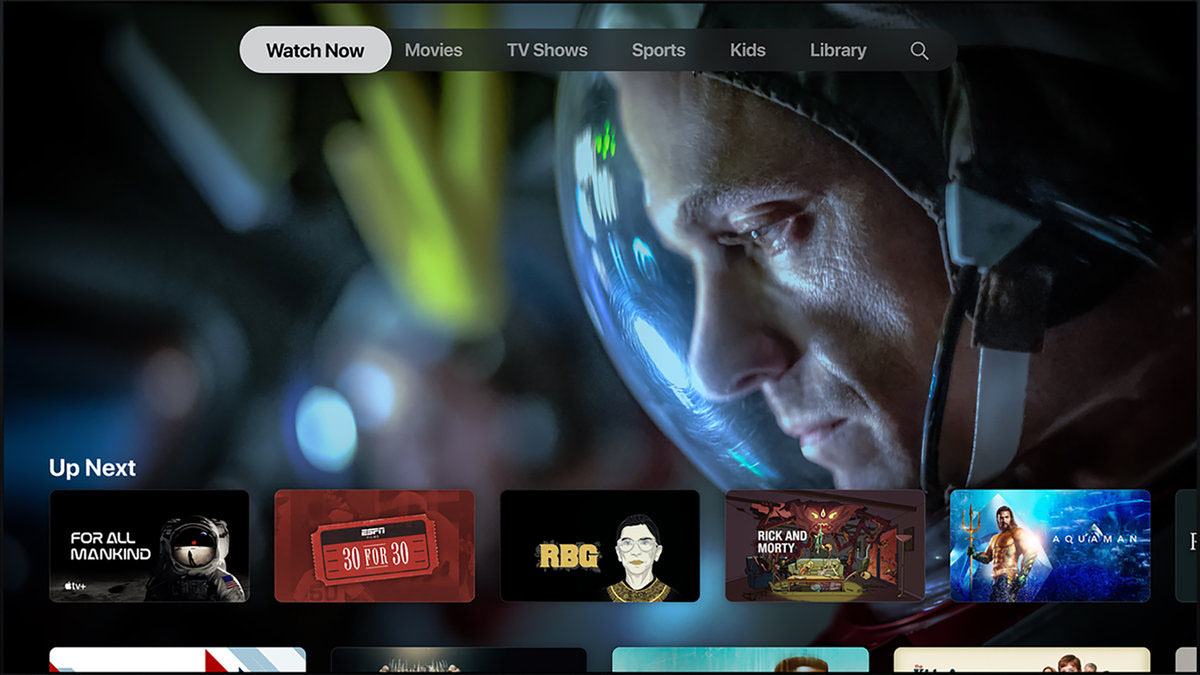
Uncovering Hidden Gems

I also found bonuses on Paramount+ and Disney+. If you’re looking for vintage TV, Paramount+ has lots of that. Mission Impossible, the one from the Sixties, is there in HD, complete. It looks and sounds amazing. Now, I don’t have to spend $80 and another precious bit of shelf space to buy the Blu-rays. You can also watch every season of Ink Master or Survivor or The Amazing Race. The archival aspect of streaming services is something cable cannot duplicate.

I could wax on all day about the sheer volume of content available from just a few services. If you already have the ones I’ve mentioned, spend some time exploring. You’ll find more shows than you have time for.
Can you give up local sports?
Make A Plan

Whatever your entertainment needs, it’s likely you will find everything you want through streaming channels at considerable cost savings from cable. My monthly cost went from over $180 a month to around $140. And that includes the shipping benefit from Amazon Prime. The video and audio quality will almost assuredly be better, and you won’t have to deal with the DVR. Having tons of content truly on-demand with no commercials has been the dream of TV watchers for decades. With today’s streaming options, that dream has become reality. Happy Watching!